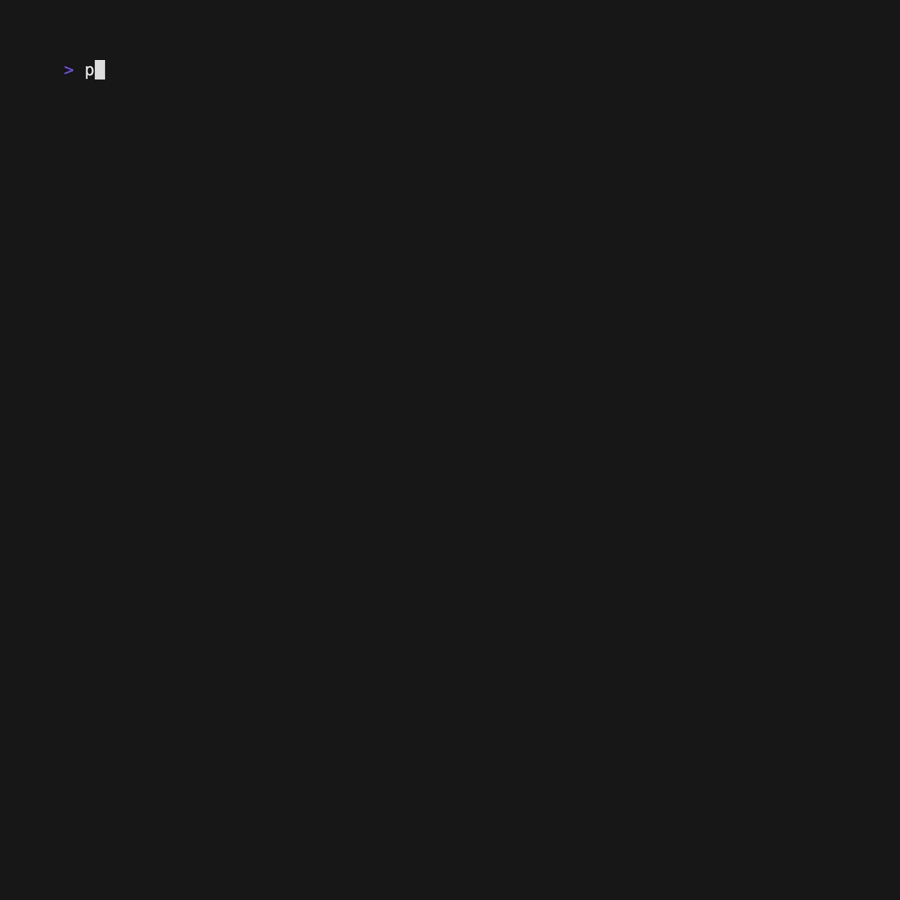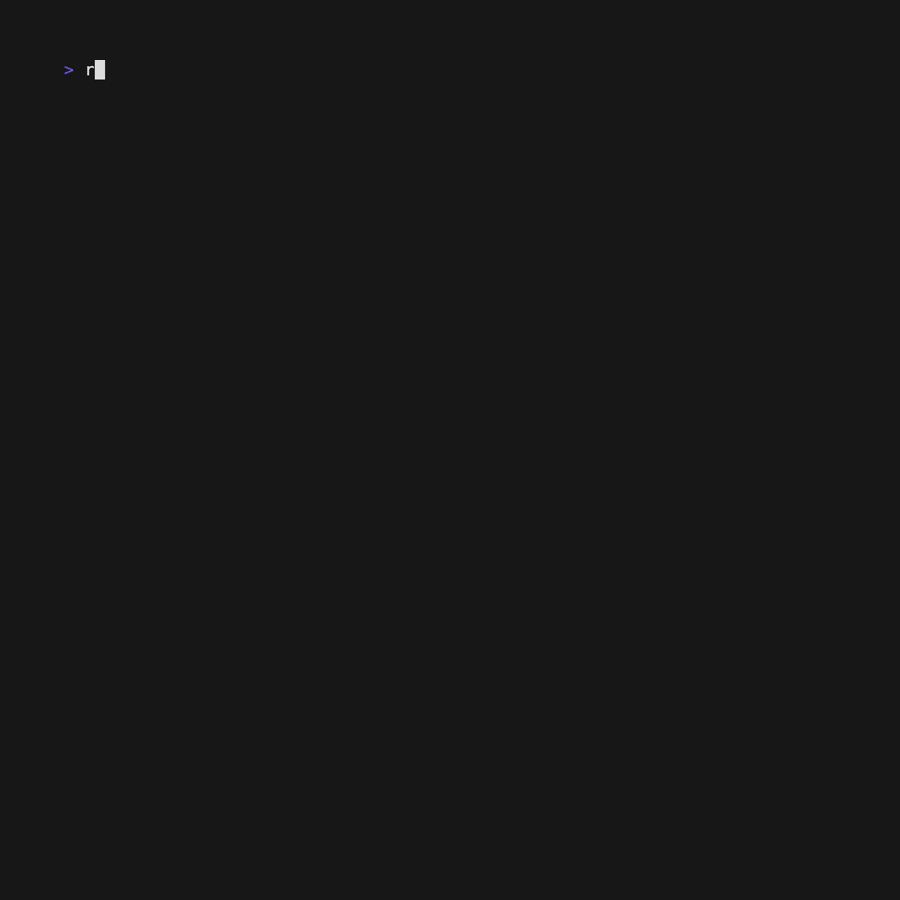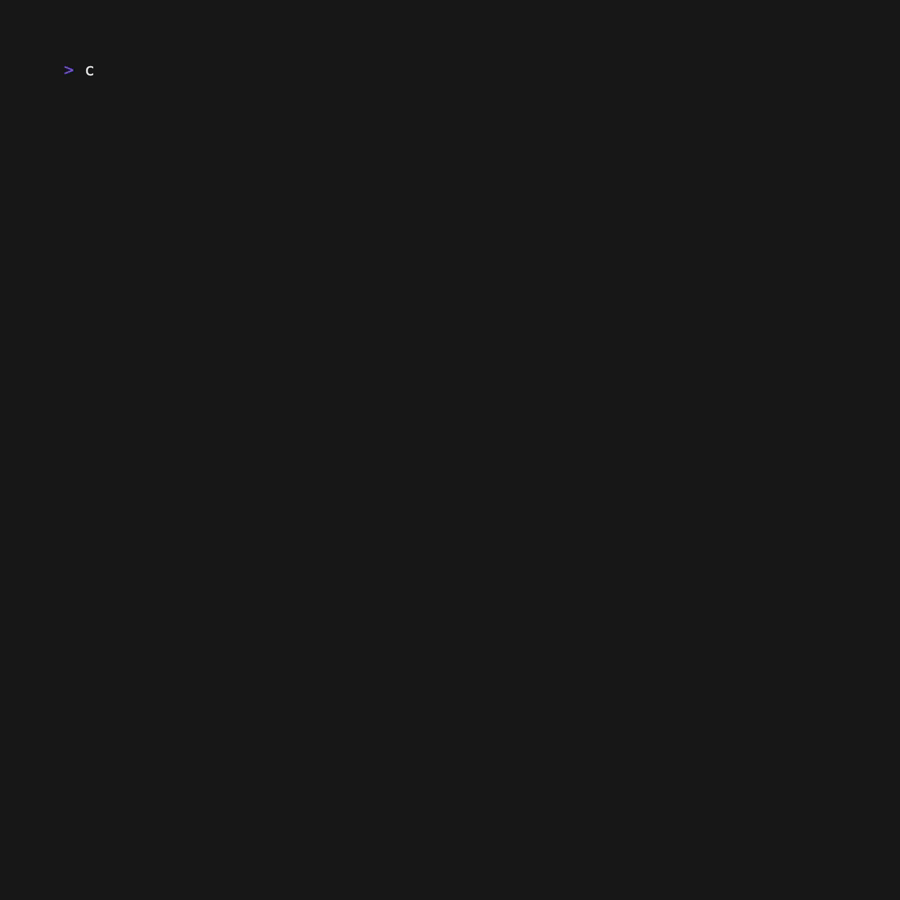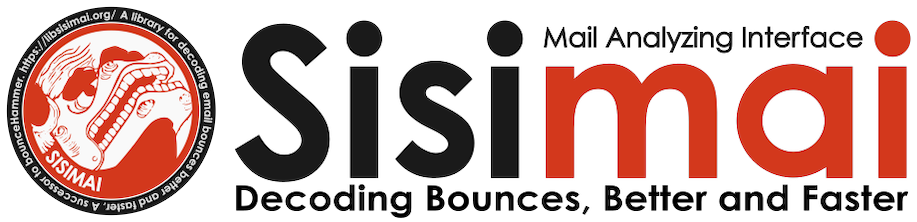
Get Started
Environment
Sisimai runs on systems capable of executing binaries compiled with Go: go build command, as well as Perl and Ruby scripts (including some versions of JRuby)."
How To Install
Sisimai can be downloaded from CPAN (for the Perl version), RubyGems (for the Ruby version), and GitHub. (for the Perl, Ruby, and Go versions). The Go version can also be installed using go get.
Basic Usage
This article will introduce you to the basics of using Sisimai. We will cover how to decode bounce emails, retrieve structured decoded data, and convert it to JSON.
How To Decode
More advanced topics, such as reading from STDIN, including delivery success in the decoded results, and incorporating custom processing using the callback feature.